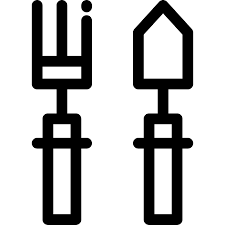HTC Shadow PHOE100 manuals
Owner’s manuals and user’s guides for Mobile phones HTC Shadow PHOE100.
We providing 1 pdf manuals HTC Shadow PHOE100 for download free by document types: User Manual

Table of contents
Contents
10
Appendix 197
16
Index 205
16
Welcome to
17
T-Mobile
17
Introduction
18
Voice/Phone
19
Voicemail
20
Chapter 1
25
Accessories
31
Shortcut Bar
36
XT9 mode
46
Numeric mode
48
Chapter 2
53
Chapter 3
61
check box
65
Chapter 4
69
Chapter 5
81
5.1 Contacts
82
5.4 Calendar
91
5.5 Tasks
93
Chapter 6
97
6.6 Use E-mail
108
Chapter 7
115
Exchange Server
116
Chapter 8
133
8.1 Comm Manager
134
8.3 Wi-Fi
135
8.4 GPRS/EDGE
141
Browse the Web
143
8.8 Bluetooth
147
8.9 Windows Live
153
Add Windows Live
156
contacts
156
Chapter 9
161
9.1 Camera
162
Use zooming
165
Quick Send
165
Uploaded picture
171
Space link
171
Uploaded
171
Play media
176
Playlists
177
Chapter 10
183
View documents
184
View worksheets
186
or Find
189
Zoom Out
190
10.7 Speed Dial
193
Appendix
197
Appendix 199
199
200 Appendix
200
SAR Information
202
WEEE Notice
204
RoHS Compliance
204
More products and manuals for Mobile phones HTC
| Models | Document Type |
|---|---|
| Snap CEDA200 |
User Manual
 HTC Snap CEDA200 User's Manual,
178 pages
HTC Snap CEDA200 User's Manual,
178 pages
|
| ROSE100 |
User Manual
 HTC ROSE100 User's Manual,
232 pages
HTC ROSE100 User's Manual,
232 pages
|
| PURE TOPA210 |
User Manual
 HTC PURE TOPA210 User's Manual,
42 pages
HTC PURE TOPA210 User's Manual,
42 pages
|
| NIKI160 |
User Manual
 HTC NIKI160 User's Manual,
240 pages
HTC NIKI160 User's Manual,
240 pages
|
| DIAM100 |
User Manual
 HTC DIAM100 User's Manual,
268 pages
HTC DIAM100 User's Manual,
268 pages
|
| S710 |
User Manual
 HTC S710 User's Manual,
2 pages
HTC S710 User's Manual,
2 pages
|
| 99HDP012-00EU |
Datasheet
 HTC P6500 3.5" 220g mobile phone,
1 pages
HTC P6500 3.5" 220g mobile phone,
1 pages
|
| wildfire |
User Manual
 Инструкция по эксплуатации HTC wildfire,
24 pages
Инструкция по эксплуатации HTC wildfire,
24 pages
|
| Hero |
User Manual
 Инструкция по эксплуатации HTC Hero,
196 pages
Инструкция по эксплуатации HTC Hero,
196 pages
|
| TITAN |
User Manual
 Инструкция по эксплуатации HTC TITAN,
107 pages
Инструкция по эксплуатации HTC TITAN,
107 pages
|
| Wildfire S |
User Manual
 Инструкция по эксплуатации HTC Wildfire S,
211 pages
Инструкция по эксплуатации HTC Wildfire S,
211 pages
|
| Mozart |
User Manual
 Инструкция по эксплуатации HTC Mozart,
86 pages
Инструкция по эксплуатации HTC Mozart,
86 pages
|
| T5555 HD Mini |
User Manual
 Инструкция по эксплуатации HTC T5555 HD Mini,
292 pages
Инструкция по эксплуатации HTC T5555 HD Mini,
292 pages
|
| A8181 Desire |
User Manual
 Инструкция по эксплуатации HTC A8181 Desire,
212 pages
Инструкция по эксплуатации HTC A8181 Desire,
212 pages
|
| Desire HD |
User Manual
 Инструкция по эксплуатации HTC Desire HD,
230 pages
Инструкция по эксплуатации HTC Desire HD,
230 pages
|
| Smart |
User Manual
 Инструкция по эксплуатации HTC Smart,
142 pages
Инструкция по эксплуатации HTC Smart,
142 pages
|
| sensation |
User Manual
 Инструкция по эксплуатации HTC sensation,
232 pages
Инструкция по эксплуатации HTC sensation,
232 pages
|
| MTeoR |
User Manual
 Инструкция по эксплуатации HTC MTeoR,
204 pages
Инструкция по эксплуатации HTC MTeoR,
204 pages
|
| gratia |
User Manual
 Инструкция по эксплуатации HTC gratia,
210 pages
Инструкция по эксплуатации HTC gratia,
210 pages
|
| T2223 TouchViva |
User Manual
 Инструкция по эксплуатации HTC T2223 TouchViva,
304 pages
Инструкция по эксплуатации HTC T2223 TouchViva,
304 pages
|