HTC S740 User Manual Page 78
- Page / 232
- Table of contents
- TROUBLESHOOTING
- BOOKMARKS
Rated. / 5. Based on customer reviews


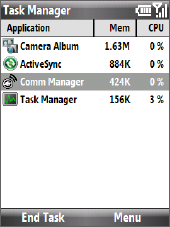
78 Managing your Phone
Use Task Manager
Task Manager allows you to view or stop the programs currently running on your
phone.
To stop a running program in Task Manager
1.
On the Home screen, click Start > All
Programs > Accessories > Task Manager.
2. On the Task Manger screen, select a program
on the list and then click End Task.
Tip To stop all running programs, click Menu >
End All Tasks.
Click Menu to open a menu where you can change
the view, sorting order, refresh the screen, and
more.
4.5 Protecting Your Phone
You can protect your phone from unauthorized use by requiring a PIN (personal
identification number) in order to make calls. Additionally, you can also lock the
keypad/keyboard or the entire phone.
To enable the SIM PIN
1.
On the Home screen, click Start > All Programs > Settings > Security > Enable
SIM PIN.
2. Enter your PIN, and click Done.
Note To cancel without enabling the SIM PIN, click Cancel.
- Smart Phone 1
- Disclaimers 4
- Limitation of Damages 5
- General Precautions 11
- Contents 13
- Appointments 115 16
- Appendix 215 19
- Index 225 19
- Chapter 1 21
- Getting Started 21
- 22 Getting Started 22
- Getting Started 23 23
- LED alerts 24
- Accessories 24
- SIM Card 25
- Storage Card 26
- Battery grip 27
- 1.3 Charging the Battery 28
- 1.4 Using the Strap Holder 28
- 1.5 Starting Up 29
- 1.6 Home Screen 31
- HTC Home 32
- Tasks screen 35
- Status Indicators 35
- 36 Getting Started 36
- 1.8 Programs on your phone 38
- Getting Started 39 39
- 40 Getting Started 40
- Getting Started 41 41
- 1.9 Quick List 42
- 1.10 Entering Information 42
- Use the Keypad 43
- Use Multipress mode 43
- Use XT9 mode 44
- Use Numeric mode 45
- More text entry tasks 46
- Use the QWERTY Keyboard 46
- 1.11 Battery Information 48
- 50 Getting Started 50
- Chapter 2 51
- 2.1 Using the Phone 52
- 2.2 Making a Call 53
- Make a call from Contacts 54
- Make a call from Call History 54
- 2.3 Receiving a Call 55
- 2.4 In-Call Options 56
- 2.5 Ending a Call 57
- Make an emergency call 58
- Make an international call 58
- 2.7 SIM Tool Kit ( ) 59
- 60 Using Phone Features 60
- Chapter 3 61
- 3.1 About Synchronization 62
- Install and set up ActiveSync 64
- Chapter 4 69
- 4.1 Personalizing Your Phone 70
- Set personal information 73
- Check Memory Status 77
- 4.5 Protecting Your Phone 78
- List, and select Lock 79
- 4.6 Restarting Your Phone 80
- 4.7 Resetting Your Phone 81
- 82 Managing your Phone 82
- Chapter 5 83
- 5.1 Contacts 84
- Edit and call a contact 85
- Find a contact 85
- Share contact information 86
- 5.2 SIM Manager 87
- 5.3 Calendar 89
- Send appointments 90
- 5.4 Tasks 91
- 5.5 Quick Notes 92
- 5.6 Voice Notes 93
- 5.7 Voice Recorder 94
- Chapter 6 95
- 6.1 Messaging 96
- 6.2 Text Message 97
- Copy and paste text 98
- Manage text messages 99
- 6.3 MMS Messages 101
- Create and send MMS messages 103
- 6.4 Setting Up Email Accounts 105
- Email Setup Wizard 106
- 108 Exchanging Messages 108
- Set up a custom domain email 109
- 6.5 Email 110
- Synchronize emails 112
- Customize email settings 113
- 114 Exchanging Messages 114
- Chapter 7 115
- > Configure Server 116
- Start synchronization 117
- ActiveSync or higher version 118
- Scheduled synchronization 119
- Flag your messages 120
- Out-of-office auto-reply 121
- In Contacts In a new email 124
- 7.5 Email Security 125
- Chapter 8 129
- 8.1 Comm Manager 130
- GPRS/3G 133
- Dial-up 133
- 8.3 Internet Explorer Mobile 135
- Navigate the whole web page 136
- Copy web page text 137
- 8.5 Bluetooth 138
- Bluetooth partnerships 140
- Print files via Bluetooth 146
- 8.6 Windows Live™ 147
- Set up Windows Live 148
- The Windows Live interface 148
- 8.7 Windows Live Messenger 150
- Add Windows Live contacts 151
- Send instant messages 152
- Personalize the messenger 153
- 8.8 RSS Hub 154
- View and organize headlines 155
- View the news summary 156
- Device Enrollment 157
- Managed Programs 157
- 158 Getting Connected 158
- Chapter 9 159
- Open Google Maps 160
- Download options 165
- 166 Navigating on the Road 166
- Chapter 10 167
- Install the storage card 168
- Capture modes 169
- Use zooming 171
- The Review screen 172
- Experiencing Multimedia 173 173
- 174 Experiencing Multimedia 174
- Experiencing Multimedia 175 175
- 10.2 Camera Album 176
- 10.3 Pictures & Videos 178
- Pictures & Videos menu 179
- About the controls 180
- About the screens and menus 181
- Copy files to your phone 182
- Playlists and Library list 183
- Drag files from the content 183
- Play media 184
- Troubleshooting 184
- 10.5 Streaming Media 185
- 10.6 Audio Manager 187
- Music Player 189
- Playlists 191
- Set music as ring tone 192
- 10.7 Audio Booster 193
- 10.8 FM Radio 195
- Save presets 196
- FM Radio Main Menu 197
- 10.9 Java 198
- Manage MIDlets/MIDlet suite 199
- Chapter 11 201
- View documents 202
- Edit and send documents 203
- View worksheets 205
- Edit and send worksheets 205
- 11.6 Adobe® Reader® LE 210
- 11.7 Speed Dial 211
- 11.8 Voice Speed Dial 212
- 214 Using Other Applications 214
- Appendix 215
- A.1 Regulatory Notices 216
- AT BE BG CH CY CZ DE DK 218
- EE ES FI FR GB GR HU IE 218
- IT IS LI LT LU LV MT NL 218
- NO PL PT RO SE SI SK TR 218
- SAR Information 220
- WEEE Notice 221
- RoHS Compliance 222
- A.2 Specifications 223
- 224 Appendix 224








Comments to this Manuals