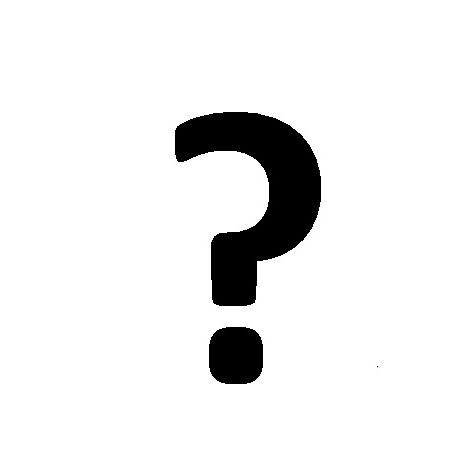HTC PDA Phone manuals
Owner’s manuals and user’s guides for Smartphones HTC PDA Phone.
We providing 1 pdf manuals HTC PDA Phone for download free by document types: User Manual
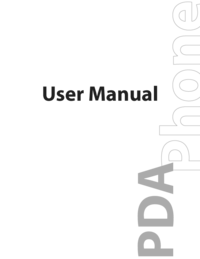
Table of contents
Contents
6
Accessories
12
Personal tab
21
System tab
21
Chapter 2
23
Chapter 3
29
Chapter 4
37
Keypad tone
41
Device name
42
Chapter 5
45
Chapter 6
53
6.3 Tasks
58
Chapter 7
61
Chapter 8
69
Chapter 9
79
Chapter 10
87
Chapter 11
99
Capture modes
100
Camera controls
101
Video mode
102
To zoom in
103
To zoom out
103
Camera settings
105
Advanced menu
106
To view pictures
108
Play media
113
Use playlists
113
Troubleshooting
113
Chapter 12
115
YES = QWERTY <R>
118
NO = QWERTY <X>
118
Chapter 13
121
Live Search Bar
123
Live Messenger
124
13.3 Using Java
127
Appendix
131
® 6 Professional
132
®, Wi-Fi®
132
Appendix 133
133
Modifications
135
SAR Information
136
BACKGROUND
137
IC Statement
138
WEEE Notice
138
RoHS Compliance
138
When Driving
139
General Safety
141
Antenna Safety
141
Battery Safety
142
Adapter/Charger
142
144 Appendix
144
More products and manuals for Smartphones HTC
| Models | Document Type |
|---|---|
| ARIA |
User Manual
 HTC Aria User's Manual,
207 pages
HTC Aria User's Manual,
207 pages
|
| JetStream |
User Manual
 HTC Jetstream User's Manual,
174 pages
HTC Jetstream User's Manual,
174 pages
|
| XV6800 |
User Manual
 HTC XV6800 User's Manual,
148 pages
HTC XV6800 User's Manual,
148 pages
|
| Pocket PC Phone |
User Manual
 HTC Pocket PC Phone User's Manual,
206 pages
HTC Pocket PC Phone User's Manual,
206 pages
|
| HD7S |
User Manual
 HTC HD7S User's Manual,
79 pages
HTC HD7S User's Manual,
79 pages
|
| RAPH800 |
User Manual
 HTC RAPH800 User's Manual,
220 pages
HTC RAPH800 User's Manual,
220 pages
|
| PRO2 |
User Manual
 HTC Pro2 User's Manual,
31 pages
HTC Pro2 User's Manual,
31 pages
|
| 4G |
User Manual
 HTC 4G User's Manual,
294 pages
HTC 4G User's Manual,
294 pages
|
| Shadow |
User Manual
 HTC Shadow User's Manual,
250 pages
HTC Shadow User's Manual,
250 pages
|
| S |
User Manual
 HTC S User's Manual,
187 pages
HTC S User's Manual,
187 pages
|
| S310 |
User Manual
 HTC S310 User's Manual,
1 pages
HTC S310 User's Manual,
1 pages
|
| CONFIDENTIAL SM-TP001-0704 |
User Manual
 HTC CONFIDENTIAL SM-TP001-0704 User's Manual,
96 pages
HTC CONFIDENTIAL SM-TP001-0704 User's Manual,
96 pages
|
| TOUCH Diamond2 |
User Manual
 HTC TOUCH Diamond2 User's Manual,
232 pages
HTC TOUCH Diamond2 User's Manual,
232 pages
|
| 3G |
User Manual
 HTC 3G User's Manual,
33 pages
HTC 3G User's Manual,
33 pages
|
| HD2 |
User Manual
 HTC HD2 User's Manual,
31 pages
HTC HD2 User's Manual,
31 pages
|
| Touch HD |
User Manual
 HTC Touch HD User's Manual,
300 pages
HTC Touch HD User's Manual,
300 pages
|
| DREAM DREA160 |
User Manual
 HTC DREAM DREA160 User's Manual,
192 pages
HTC DREAM DREA160 User's Manual,
192 pages
|
| P3400 |
User Manual
 HTC P3400 User's Manual,
211 pages
HTC P3400 User's Manual,
211 pages
|
| VODAUM-1.5.0-0.95 |
User Manual
 HTC VODAUM-1.5.0-0.95 User's Manual,
108 pages
HTC VODAUM-1.5.0-0.95 User's Manual,
108 pages
|
| RAPH500 |
User Manual
 HTC RAPH500 User's Manual,
152 pages
HTC RAPH500 User's Manual,
152 pages
|