HTC EVO4G User Manual Page 6
- Page / 14
- Table of contents
- BOOKMARKS
Rated. / 5. Based on customer reviews


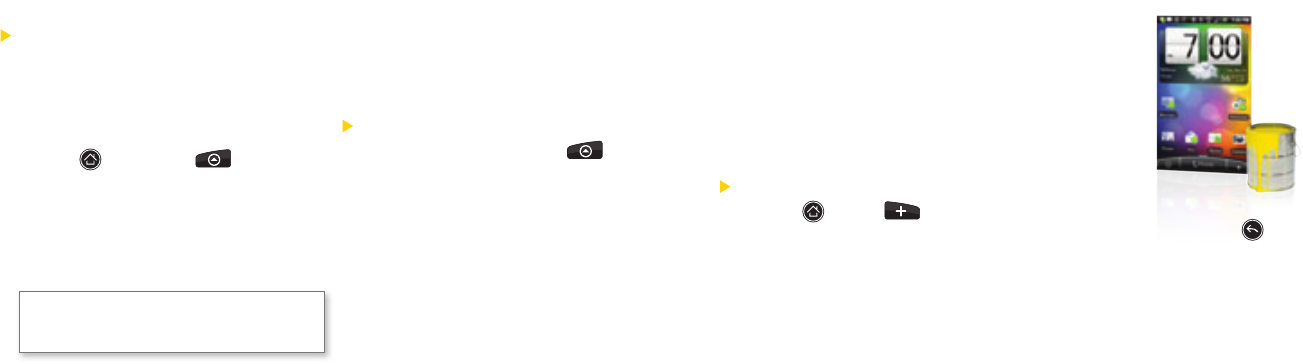
Voicemail
Set Up Your Voicemail
All unanswered calls are automatically
transferred to your voicemail, even if your
phone is in use or turned off. You should set
up your voicemail and personal greeting as
soon as your phone is activated:
1. Press and then tap > Voicemail.
2. In the Personalize your Voicemail window,
tap Personalize now.
3. Follow the voice prompts to create
your passcode and record your name
and greeting.
Voicemail Passcode
(do not share):
____________________
Sprint strongly recommends setting a
voicemail passcode. Without a passcode,
anyone who has access to your phone can
access your messages and place outbound
calls through your wireless account.
Retrieve Your Voicemail
1. From the Home screen, tap and
then tap Voicemail.
2. Tap a message to listen to it
From any other phone:
1. Dial your wireless phone number.
2. When your voicemail answers, press
*
.
3. Enter your passcode.
Customize Your Home Screen
Put your favorite applications
right on your Home Screen,
ready to access with just
a tap of your finger.
Add a Widget
1. Press and tap .
2. On the Add to Home screen, tap the item
you wish to add (Widget, Program,
Shortcut, or Folder).
For example, to add a Facebook widget:
1. From the Add to Home screen, tap
Widget > Facebook.
2.
If the widget is too large for the free space
on the screen, press , slide to a screen
with sufficient space, and repeat step 1.
From your new Facebook widget, you
can access your Profile, Friends, Photos,
and many other of your favorite
Facebook features.
- Get started 1
- Activate Your Device 3
- Your HTC EVO™ 4G 3
- Getting Around Your Device 4
- Make and Answer Calls People 5
- Voicemail 6
- Customize Your Home Screen 6
- Messaging 7
- Camera & Camcorder 8
- Sprint Mobile Hotspot 9
- Android Market 10
- GPS Navigation 11
- Sprint TV, Movies & Radio 11
- HTC Sync 12
- Battery-Saving Tips 13
- Manage Your Account 13
- Helpful Sprint Information 14
- Resources 14








Comments to this Manuals