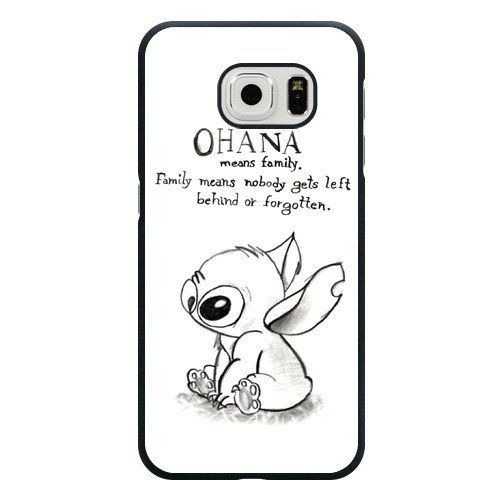HTC SMT5800 manuals
Owner’s manuals and user’s guides for Phones HTC SMT5800.
We providing 1 pdf manuals HTC SMT5800 for download free by document types: User Manual

Table of contents
Contents
8
Appendix 101
10
Index 113
10
Chapter 1
11
Accessories
14
Use XT9 mode
19
Chapter 2
23
Chapter 3
29
Chapter 4
35
Chapter 5
45
5.1 Contacts
46
5.2 Calendar
47
5.3 Tasks
49
Chapter 6
51
Chapter 7
61
Chapter 8
69
Chapter 9
83
Use zooming
86
Play media
90
Chapter 10
91
Appendix
101
Modifications
104
SAR Information
105
BACKGROUND
106
IC Statement
107
WEEE Notice
107
RoHS Compliance
107
When Driving
108
General Safety
110
Antenna Safety
110
Battery Safety
111
Adapter/Charger
111
 HTC Touch by HTC VOGU100 User Manual,
150 pages
HTC Touch by HTC VOGU100 User Manual,
150 pages
HTC devices