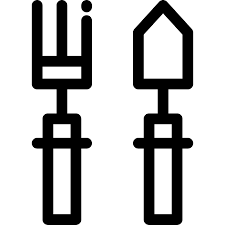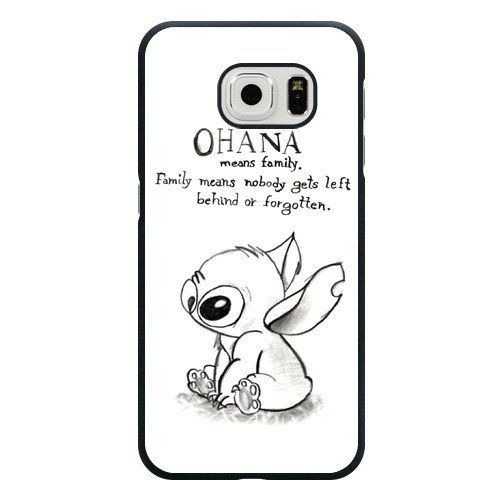HTC DROID Eris PB00100 manuals
Owner’s manuals and user’s guides for Mobile phones HTC DROID Eris PB00100.
We providing 1 pdf manuals HTC DROID Eris PB00100 for download free by document types: User Manual

Htc DROID Eris PB00100 User Manual (238 pages)
Brand: Htc | Category: Mobile phones | Size: 7.11 MB |

Table of contents
Contents
16
Appendix 212
25
Index 232
25
Chapter 1
26
Top panel
28
Bottom panel
28
Storage card
31
Chapter 2
55
Chapter 3
67
Chapter 4
82
Phone keypad
85
Text input
87
Chapter 5
89
Chapter 6
106
Bluetooth device
120
Chapter 7
121
Closing Camera
122
Taking pictures
123
Shooting videos
124
Review screen
125
1 2 3 4 5
126
7.2 Using Albums
127
7.3 Using Music
135
Opening Music
136
Playing music
136
Chapter 8
141
8.2 Using Gmail
142
Viewing maps
158
Opening Latitude
162
Inviting friends
162
166 Google Apps
166
Getting help
170
172 Google Apps
172
Google Apps 175
175
Chapter 9
176
Calendar views
178
Event reminders
179
9.2 Using Clock
181
Setting an alarm
183
Synchronize Now
186
9.6 Using Peep
193
Sending a tweet
194
9.8 Using Stocks
198
Adding a city
201
Deleting a city
201
Chapter 10
204
Ringer settings
205
Phone services
206
Appendix
212
Statement
214
Wireless Devices
215
SAR Information
217
Information
220
WEEE Notice
221
RoHS Compliance
221
When Driving
222
General Safety
226
Antenna Safety
227
Battery Safety
228
Adapter/Charger
229
Index
232
Index 233
233
234 Index
234
Index 235
235
236 Index
236
Index 237
237
More products and manuals for Mobile phones HTC
| Models | Document Type |
|---|---|
| 8X |
User Manual
 HTC 8X User Manual,
97 pages
HTC 8X User Manual,
97 pages
|
| 8125 |
User Manual
 HTC 8125 User Manual,
192 pages
HTC 8125 User Manual,
192 pages
|
| Tilt 8900 |
User Manual
 HTC Tilt 8900 User Manual,
240 pages
HTC Tilt 8900 User Manual,
240 pages
|
| 3125 |
User Manual
 HTC 3125 User Manual,
169 pages
HTC 3125 User Manual,
169 pages
|
| Inspire 4G |
User Manual
 HTC Inspire 4G User Manual,
206 pages
HTC Inspire 4G User Manual,
206 pages
|
| Dash 3G TM1634 |
User Manual
 HTC Dash 3G TM1634 User Manual,
33 pages
HTC Dash 3G TM1634 User Manual,
33 pages
|
| 8500 |
User Manual
 HTC 8500 User Manual,
212 pages
HTC 8500 User Manual,
212 pages
|
| One M9 |
User Manual
 HTC One M9 User Manual [en] [pl] [cs] [de] ,
197 pages
HTC One M9 User Manual [en] [pl] [cs] [de] ,
197 pages
|
| One M9 |
User Manual
 HTC One M9 User Manual [en] [pl] [cs] [de] ,
304 pages
HTC One M9 User Manual [en] [pl] [cs] [de] ,
304 pages
|
| One M8 for Windows |
User Manual
 HTC One M8 for Windows User Manual,
204 pages
HTC One M8 for Windows User Manual,
204 pages
|
| One Remix |
User Manual
 HTC One Remix User Manual [es] [it] [en] [de] ,
285 pages
HTC One Remix User Manual [es] [it] [en] [de] ,
285 pages
|
| One Remix |
User Manual
 HTC One Remix Manual del usuario,
301 pages
HTC One Remix Manual del usuario,
301 pages
|
| Butterfly 2 |
User Manual
 HTC Butterfly 2 User Manual,
216 pages
HTC Butterfly 2 User Manual,
216 pages
|
| Butterfly 2 |
User Manual
 HTC Butterfly 2 User Manual,
2 pages
HTC Butterfly 2 User Manual,
2 pages
|
| Butterfly |
User Manual
 HTC Butterfly User Manual [en] [de] ,
211 pages
HTC Butterfly User Manual [en] [de] ,
211 pages
|
| Butterfly |
User Manual
 Инструкция по эксплуатации HTC Butterfly,
200 pages
Инструкция по эксплуатации HTC Butterfly,
200 pages
|
| One E8 dual sim |
User Manual
 Инструкция по эксплуатации HTC One E8 dual sim,
204 pages
Инструкция по эксплуатации HTC One E8 dual sim,
204 pages
|
| One E8 |
User Manual
 HTC One E8 User Manual [de] [fr] ,
262 pages
HTC One E8 User Manual [de] [fr] ,
262 pages
|
| One E8 |
User Manual
 HTC One E8 User Manual [en] [pl] [cs] [de] ,
188 pages
HTC One E8 User Manual [en] [pl] [cs] [de] ,
188 pages
|
| One M8 |
User Manual
 HTC One M8 User Manual,
201 pages
HTC One M8 User Manual,
201 pages
|