HTC Dash EXCA160 User Manual Page 33
- Page / 202
- Table of contents
- BOOKMARKS
Rated. / 5. Based on customer reviews


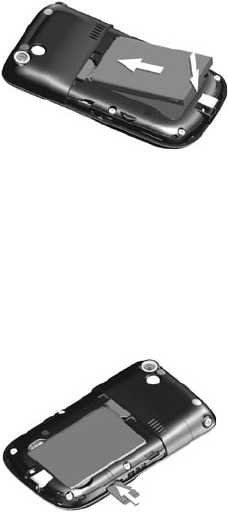
Getting Started 33
Replace the battery
1. Align the exposed metal
contacts on the edge of the
battery with the prongs in the
body of the phone then gently
push the top of the battery into
place.
2. Press the bottom part of the
battery into place.
1.3 Installing a microSD Card
You can install a microSD (Secure Digital) card on your phone to have an
alternative storage place for your images, video, music, and other phone
data.
Note microSD card is not shipped with the phone.
To install the microSD card
1. Remove the back cover of the
phone.
2. Insert the microSD card into the
slot with its gold contacts facing
down.
To remove, press the microSD
card to pop it out of the slot.
- User Manual 1
- Precautions 4
- Contents 10
- Appointments 107 14
- Appendix 187 16
- Index 195 16
- Welcome to 17
- T-Mobile 17
- Introduction 18
- Voice/Phone 19
- Voicemail 20
- Messaging services 20
- T-Mobile® myFaves 21
- T-Mobile HotSpot 21
- Activating Service 22
- 24 Welcome to T-Mobile 24
- Chapter 1 25
- Getting Started 25
- Accessories 26
- Getting Started 27 27
- Getting Started 29 29
- LED indicator lights 30
- 1.2 Inserting the SIM Card 32
- 1.3 Installing a microSD Card 33
- 1.4 Charging the Battery 34
- 1.5 Turning On the Phone 34
- 1.6 The Home Screen 34
- 1.7 Music Player 36
- 1.8 Programs On Your Phone 37
- 38 Getting Started 38
- Getting Started 39 39
- 1.9 Using the Start Menu 40
- 1.10 Using the Quick List 41
- 1.11 Entering Information 41
- The QWERTY keyboard 42
- The XT9 mode 42
- 1.12 Battery Information 43
- Touch Strip settings 44
- 1.14 Status Indicators 45
- 46 Getting Started 46
- Chapter 2 47
- 2.1 Using the Phone 48
- 2.2 Making a Call 49
- Make a call from Call History 50
- 2.3 Receiving a Voice Call 51
- 2.4 In-Call Options 52
- Make an emergency call 54
- Make an international call 54
- Chapter 3 55
- 3.1 About Synchronization 56
- Windows Vista 57
- Install ActiveSync 58
- check box 59
- Chapter 4 63
- 4.1 Personalizing Your Phone 64
- Set personal information 66
- ActiveSync to the PC 69
- Use File Explorer 69
- 4.5 Protecting Your Phone 71
- 4.6 Restarting Your Phone 72
- 4.7 Resetting Your Phone 73
- 4.8 Windows Update 73
- Chapter 5 75
- 5.1 Contacts 76
- Edit and call a contact 77
- Find a contact 77
- Share contact information 78
- 5.2 SIM Manager 79
- 5.3 T-Mobile® myFaves 80
- Add myFaves contacts 81
- Call a myFaves contact 82
- Edit a myFaves contact 82
- 5.4 Calendar 83
- View your appointments 84
- Send appointments 84
- 5.5 Tasks 86
- 5.6 Voice Recorder 87
- 5.7 Voice Notes 88
- Chapter 6 89
- 6.1 Messaging 90
- 6.2 Text Messages 91
- 6.3 Picture Messages 92
- 6.4 Using Instant Messaging 94
- 6.5 Set Up E-Mail 98
- 6.6 Using E-mail 100
- View and reply to e-mails 101
- Send and download e-mails 102
- Customize e-mail settings 103
- 6.7 Using Keyboard Shortcuts 105
- Chapter 7 107
- Exchange Server 108
- Start synchronization 113
- Scheduled synchronization 115
- Flag your messages 116
- Out-of-office auto-reply 117
- 7.5 E-mail Security 121
- Encrypt and sign messages 122
- Chapter 8 125
- 8.1 Comm Manager 126
- 8.3 Wi-Fi 127
- 8.4 GPRS/EDGE 132
- 8.5 Dial-up and Others 133
- Browse the Web 135
- (Internet Sharing) 137
- 8.8 Bluetooth 139
- Bluetooth partnerships 140
- Set as Wireless Stereo 142
- 8.9 Windows Live 144
- The Windows Live 146
- interface 146
- 8.10 Windows Live Messenger 147
- Add Windows Live 148
- contacts 148
- Send instant messages 149
- Personalize the messenger 150
- 8.11 Windows Live 151
- 152 Getting Connected 152
- Chapter 9 153
- 9.1 Camera 154
- Use zooming 157
- The Review screen 157
- Camera settings 158
- 9.2 Pictures & Videos 159
- Pictures & Videos menu 160
- Uploaded picture 161
- Uploaded 162
- About the controls 163
- About the screens and menus 163
- (Menu > Properties) 164
- Play media 167
- Playlists 168
- 9.4 Java Applications 169
- Manage MIDlets/MIDlet suite 171
- Chapter 10 173
- View documents 174
- Edit and send documents 175
- View worksheets 176
- Edit and send worksheets 177
- Sort or Find 179
- Mobile® Web site for details 180
- 10.5 Adobe® Reader® LE 182
- 10.6 Speed Dial 183
- 10.7 Voice Command 184
- 186 Using Other Applications 186
- Appendix 187
- A.1 Specifications 188
- Appendix 189 189
- 190 Appendix 190
- A.2 Regulatory Notices 191
- SAR Information 193
- WEEE Notice 194
- RoHS Compliance 194
 (52 pages)
(52 pages)







Comments to this Manuals