HTC Dash 3G User Manual Page 123
- Page / 192
- Table of contents
- TROUBLESHOOTING
- BOOKMARKS
Rated. / 5. Based on customer reviews


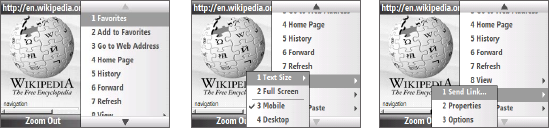
Getting Connected 123
8.3 Internet Explorer Mobile
Internet Explorer Mobile is a full-featured Internet browser, optimized for use on
your phone.
To open Internet Explorer
On the Home screen, scroll to the Internet Explorer panel and then press the
TRACKBALL. Or,
On the Home screen, select Start > Internet Explorer.
Browsing the Web
In Internet Explorer, select Menu > Go to Web Address.
Enter the address and select Go.
Use the TRACKBALL to browse the Web page. Press the TRACKBALL when a
link is highlighted to access it.
When browsing the Web, press the BACK key to return to the previous web site or
page. To go forward, select Menu > Forward.
From the menu, you can also change the view, save Favorites, set Internet Explorer
Mobile preferences, and more.
Select Menu > Add to
Favorites to save the current
Web page in your Favorites
folder. Select Favorites to
access your Favorites folder.
Select Menu > Tools and
choose to send the link
via e-mail, view the page’s
properties, or set Internet
Explorer Mobile preferences.
Select Menu > View and
then select the text size and
type of view you want to use
while browsing a Web page.
•
•
1.
2.
3.
- General Precautions 9
- Contents 12
- Appendix 179 18
- Index 187 18
- Welcome to T-Mobile® 19
- Voice/Phone 20
- Voicemail 21
- Messaging services 21
- T-Mobile myFaves® 22
- ®” in Chapter 5 22
- Activating Service 23
- 24 Welcome to T-Mobile 24
- Chapter 1 25
- 26 Getting Started 26
- Getting Started 27 27
- Trackball 28
- LED alerts 28
- SIM card 30
- Storage card 32
- 1.4 Charging the Battery 33
- 1.6 Home Screen 34
- Home screen panels 35
- 1.7 Status Icons 39
- 1.8 Start Menu 40
- 1.9 Quick List 40
- Uppercase text input 41
- Using numeric mode 43
- 1.11 Battery Information 44
- 46 Getting Started 46
- Chapter 2 47
- 2.2 Making a Call 48
- Making a call from Speed Dial 49
- 2.4 In-Call Options 51
- Making an international call 52
- Making an emergency call 52
- 54 Using Phone Features 54
- Chapter 3 55
- Windows Vista® 56
- Windows XP® 57
- Chapter 4 63
- List, and choose a profile 64
- 4.4 Managing Memory 71
- 4.5 Protecting Your Phone 72
- 4.6 Restarting Your Phone 74
- 4.7 Resetting Your Phone 74
- Chapter 5 75
- Editing and calling a contact 76
- Finding a contact 76
- Sharing contact information 77
- 5.2 T-Mobile myFaves 78
- Editing myFaves 80
- Rotating and cropping a photo 80
- Calling a myFaves contact 81
- 5.3 SIM Manager 83
- 5.4 Calendar 84
- Sending a meeting request 85
- 5.5 Tasks 87
- 5.6 Voice Recorder 88
- Chapter 6 89
- 6.2 Messaging 90
- 6.3 Text Messages 90
- Copying and pasting text 91
- Managing text messages 92
- 6.4 Multimedia Messages 94
- 6.5 Audio Postcards 96
- 6.6 Instant Messaging 98
- 6.7 Set Up E-Mail 99
- 6.8 E-mail 102
- Synchronizing e-mail 104
- Customizing e-mail settings 105
- 106 Exchanging Messages 106
- Chapter 7 107
- Starting synchronization 108
- Scheduled synchronization 110
- Out-of-office auto-reply 111
- Flagging your messages 112
- 7.5 E-mail Security 115
- Chapter 8 119
- 3G/GPRS/EDGE 122
- Dial-up 122
- 8.3 Internet Explorer Mobile 123
- Navigating web pages 124
- Copying web page text 124
- Adding a URL exception 124
- 8.4 YouTube 125
- Browsing for videos 126
- Watching videos 127
- Bookmarks 129
- 8.6 Bluetooth 131
- Bluetooth partnerships 132
- 8.7 Windows Live™ 138
- The Windows Live screen 139
- 8.8 Windows Live Messenger 140
- Sending instant messages 141
- Adding Windows Live contacts 142
- Personalizing Messenger 143
- 144 Getting Connected 144
- Chapter 9 145
- 9.2 Windows Live Search 147
- 152 Navigating on the Road 152
- Chapter 10 153
- Capture modes 154
- Using zoom 156
- Quick Send 157
- The Review screen 158
- Camera and Multimedia 159 159
- 160 Camera and Multimedia 160
- Camera and Multimedia 161 161
- 162 Camera and Multimedia 162
- 10.2 Photo & Video Album 163
- About the controls 165
- About the screens and menus 166
- Copying files to your phone 167
- 168 Camera and Multimedia 168
- Playing media 169
- Troubleshooting 169
- 10.4 Java Applications 170
- 172 Camera and Multimedia 172
- Chapter 11 173
- 11.3 Speed Dial 175
- 11.4 Voice Command 176
- 11.5 Handango InHand 178
- 11.6 My Account 178
- Appendix 179
- 180 Appendix 180
- A.2 Regulatory Notices 181
- Modifications 182
- SAR Information 184
- WEEE Notice 185
- RoHS Compliance 186
- Yahoo! 99 192
- YouTube 125 192
- Zoom 156 192
 (114 pages)
(114 pages) (24 pages)
(24 pages)







Comments to this Manuals