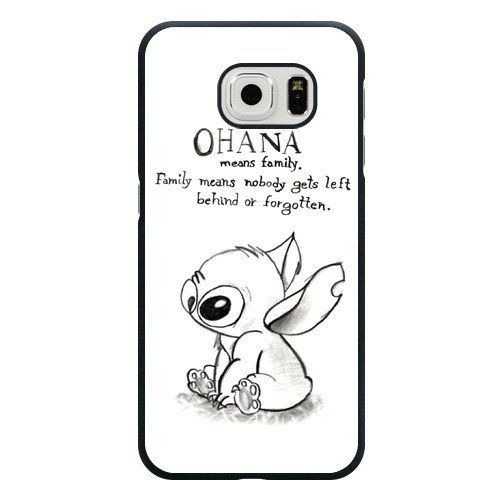HTC Butterfly 2 manuals
Owner’s manuals and user’s guides for Mobile phones HTC Butterfly 2.
We providing 2 pdf manuals HTC Butterfly 2 for download free by document types: User Manual

Table of contents
Contents
2
Unboxing
10
Back panel
11
Storage card
14
17 Unboxing
17
While using
31
Cleaning
31
Other tips
32
Sleep mode
33
Flip to mute
34
HTC Dot View
57
HTC Guide
59
Launch bar
65
Lock screen
70
73 Camera
73
76 Camera
76
Using HDR
84
86 Gallery
86
88 Gallery
88
90 Gallery
90
93 Gallery
93
96 Gallery
96
Trimming a video
100
Speed dial
104
Receiving calls
105
Call History
107
Home dialing
108
Messages
110
114 Messages
114
Browsing the Web
118
Private browsing
121
Entertainment
122
Music playlists
123
Using the EPG
127
FM Radio
133
Wireless media
133
Google Drive
140
HTC Backup
146
HTC Sync Manager
146
Using HTC Backup
147
158 People
158
Contact groups
161
Private contacts
162
163 People
163
Calendar
171
172 Calendar
172
174 Calendar
174
Other apps
180
Using the Clock
182
Checking Weather
183
Kid Mode
185
Closing Kid Mode
186
Wireless sharing
194
HTC Mini+
197
Disabling an app
205
210 Index
210
212 Index
212
214 Index
214
216 Index
216
More products and manuals for Mobile phones HTC
| Models | Document Type |
|---|---|
| Butterfly |
User Manual
 HTC Butterfly User Manual [en] [de] ,
211 pages
HTC Butterfly User Manual [en] [de] ,
211 pages
|
| Butterfly |
User Manual
 Инструкция по эксплуатации HTC Butterfly,
200 pages
Инструкция по эксплуатации HTC Butterfly,
200 pages
|
| One E8 dual sim |
User Manual
 Инструкция по эксплуатации HTC One E8 dual sim,
204 pages
Инструкция по эксплуатации HTC One E8 dual sim,
204 pages
|
| One E8 |
User Manual
 HTC One E8 User Manual [de] [fr] ,
262 pages
HTC One E8 User Manual [de] [fr] ,
262 pages
|
| One E8 |
User Manual
 HTC One E8 User Manual [en] [pl] [cs] [de] ,
188 pages
HTC One E8 User Manual [en] [pl] [cs] [de] ,
188 pages
|
| One M8 |
User Manual
 HTC One M8 User Manual,
201 pages
HTC One M8 User Manual,
201 pages
|
| One E8 |
User Manual
 HTC One E8 User Manual [fr] [en] [de] ,
185 pages
HTC One E8 User Manual [fr] [en] [de] ,
185 pages
|
| 10 Sprint |
User Manual
 HTC 10 Sprint User Manual,
260 pages
HTC 10 Sprint User Manual,
260 pages
|
| RAPH100 |
User Manual
 HTC RAPH100 User's Manual,
310 pages
HTC RAPH100 User's Manual,
310 pages
|
| Dash EXCA160 |
User Manual
 HTC Dash EXCA160 User's Manual,
202 pages
HTC Dash EXCA160 User's Manual,
202 pages
|
| PHAR160 |
User Manual
 HTC PHAR160 User's Manual,
52 pages
HTC PHAR160 User's Manual,
52 pages
|
| Dash 3G |
User Manual
 HTC Dash 3G User's Manual,
192 pages
HTC Dash 3G User's Manual,
192 pages
|
| IRIS100 |
User Manual
 HTC IRIS100 User's Manual,
114 pages
HTC IRIS100 User's Manual,
114 pages
|
| BLAC100 |
User Manual
 HTC BLAC100 User's Manual,
42 pages
HTC BLAC100 User's Manual,
42 pages
|
| MAGIC SAPP100 |
User Manual
 HTC MAGIC SAPP100 User's Manual,
64 pages
HTC MAGIC SAPP100 User's Manual,
64 pages
|
| NM8LIBR100 |
User Manual
 HTC NM8LIBR100 User's Manual,
118 pages
HTC NM8LIBR100 User's Manual,
118 pages
|
| LIBR160 |
User Manual
 HTC LIBR160 User's Manual,
194 pages
HTC LIBR160 User's Manual,
194 pages
|
| NEON400 |
User Manual
 HTC NEON400 User's Manual,
60 pages
HTC NEON400 User's Manual,
60 pages
|
| S00 |
User Manual
 HTC S00 User's Manual,
135 pages
HTC S00 User's Manual,
135 pages
|
| Ozone CEDA100 |
User Manual
 HTC Ozone CEDA100 User's Manual,
102 pages
HTC Ozone CEDA100 User's Manual,
102 pages
|
HTC devices