Htc 7 User Manual Page 31
- Page / 74
- Table of contents
- BOOKMARKS
Rated. / 5. Based on customer reviews


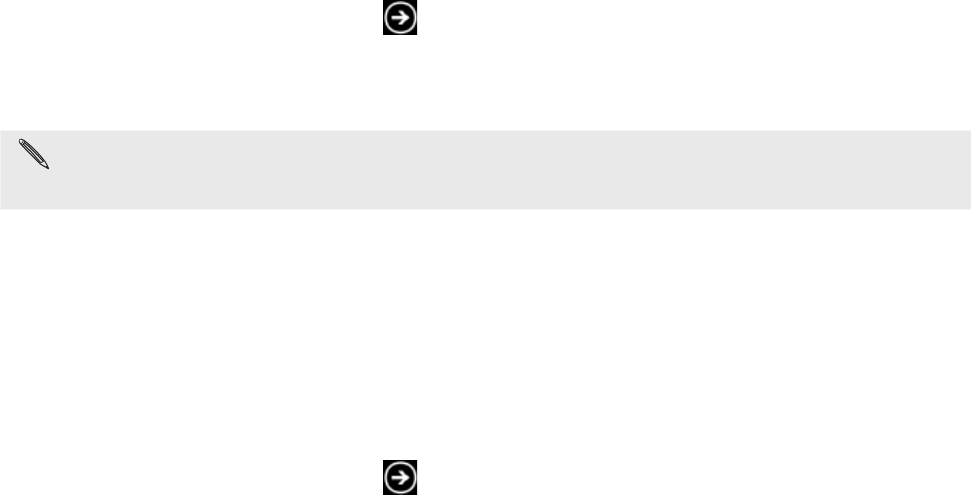
31 EmailEmail
Email
Adding a POP3/IMAP email account
Do one of the following:
If you haven’t set up any accounts yet, tap Email setup on the Start screen.
On the Start screen, tap , open Settings, and then tap email & accounts > add an
account.
Tap the type of account you want to set up.
If you don’t see the account type that you want, tap other account or advanced setup. The advanced
setup requires you to enter the incoming and outgoing server settings so have them ready if you
choose this option.
Enter the email address and password for the account.
Tap sign in.
Adding a Microsoft Exchange Server account
Do one of the following:
If you haven’t set up any accounts yet, tap Email setup on the Start screen.
On the Start screen, tap , open Settings, and then tap email & accounts > add an
account.
Tap Outlook.
Enter the Exchange ActiveSync account details, and then tap sign in. Your corporate
Exchange Server must support auto-detect for the phone to automatically set up the
Exchange ActiveSync account. If your corporate Exchange Server does not support
auto-detect, you’ll need to enter your Exchange Server settings. Ask your Exchange
Server administrator for details.
1.
2.
3.
4.
1.
2.
3.
- Your HTC 7 Pro 1
- Icons used in this guide 2
- Contents 3
- 4 Contents 4
- 5 Contents 5
- Inside the box 6
- Your phone 6
- Top panel 7
- Left panel 7
- Back panel 7
- Back cover 8
- Inserting the battery 9
- Removing the battery 9
- Charging the battery 10
- Finger gestures 11
- Getting started 12
- Accessing apps and settings 13
- Sleep mode 13
- Unlocking the screen 14
- Status icons 14
- Searching 15
- Adjusting the volume 15
- Setting up an account 16
- Changing the ringtone 16
- Changing the theme 16
- Phone calls 17
- Using in-call options 18
- Using call history 19
- Call services 20
- About the People hub 21
- Adding a new contact 22
- Merging contact information 23
- Your Me tile 24
- Keyboard 25
- Using the onscreen keyboard 26
- Changing keyboard settings 27
- Messaging 28
- Sending a picture message 29
- Deleting a conversation 30
- Deleting a message 30
- Forwarding a message 30
- 31 EmailEmail 31
- Checking your inbox 32
- Sending an email message 33
- Flagging an email 34
- Deleting an email account 34
- Calendar 35
- Changing calendar views 36
- Editing an appointment 37
- Deleting an appointment 37
- Showing or hiding calendars 37
- Stop synchronizing a calendar 38
- Getting connected 39
- Opening the browser 40
- Going to a web page 40
- Navigating on a web page 41
- Opening a new browser tab 41
- Bookmarking a web page 42
- Setting browser options 42
- Bluetooth 43
- Camera basics 45
- Taking a photo 46
- Capturing a video 46
- After capturing 47
- Camera settings 47
- Pictures 48
- Viewing photos and videos 49
- Touching up your photos 49
- Sending your photos 49
- Sharing photos on Facebook 50
- 51 ZuneZune 51
- Music + Videos hub 52
- Listening to music 52
- Watching videos 53
- Listening to the radio 53
- Maps and location 54
- Switching to aerial view 55
- Getting directions 56
- Checking traffic conditions 57
- About the HTC Hub 58
- Calculator 59
- Converter 59
- Flashlight 59
- Creating a note 60
- Editing a note 60
- Deleting a note 60
- Deleting multiple notes 60
- Photo Enhancer 61
- Sound Enhancer 61
- Changing the stock list order 62
- More apps 63
- Windows Marketplace 64
- Games Hub 65
- Security 66
- Settings 67
- Changing display settings 68
- Changing sound settings 68
- Changing the phone language 69
- Update and reset 70
- Trademarks and copyright 72
- 73 Index 73
- 74 Index 74
 (141 pages)
(141 pages) (301 pages)
(301 pages)







Comments to this Manuals