HTC SM-TP001-0704 User Manual Page 62
- Page / 98
- Table of contents
- BOOKMARKS
Rated. / 5. Based on customer reviews


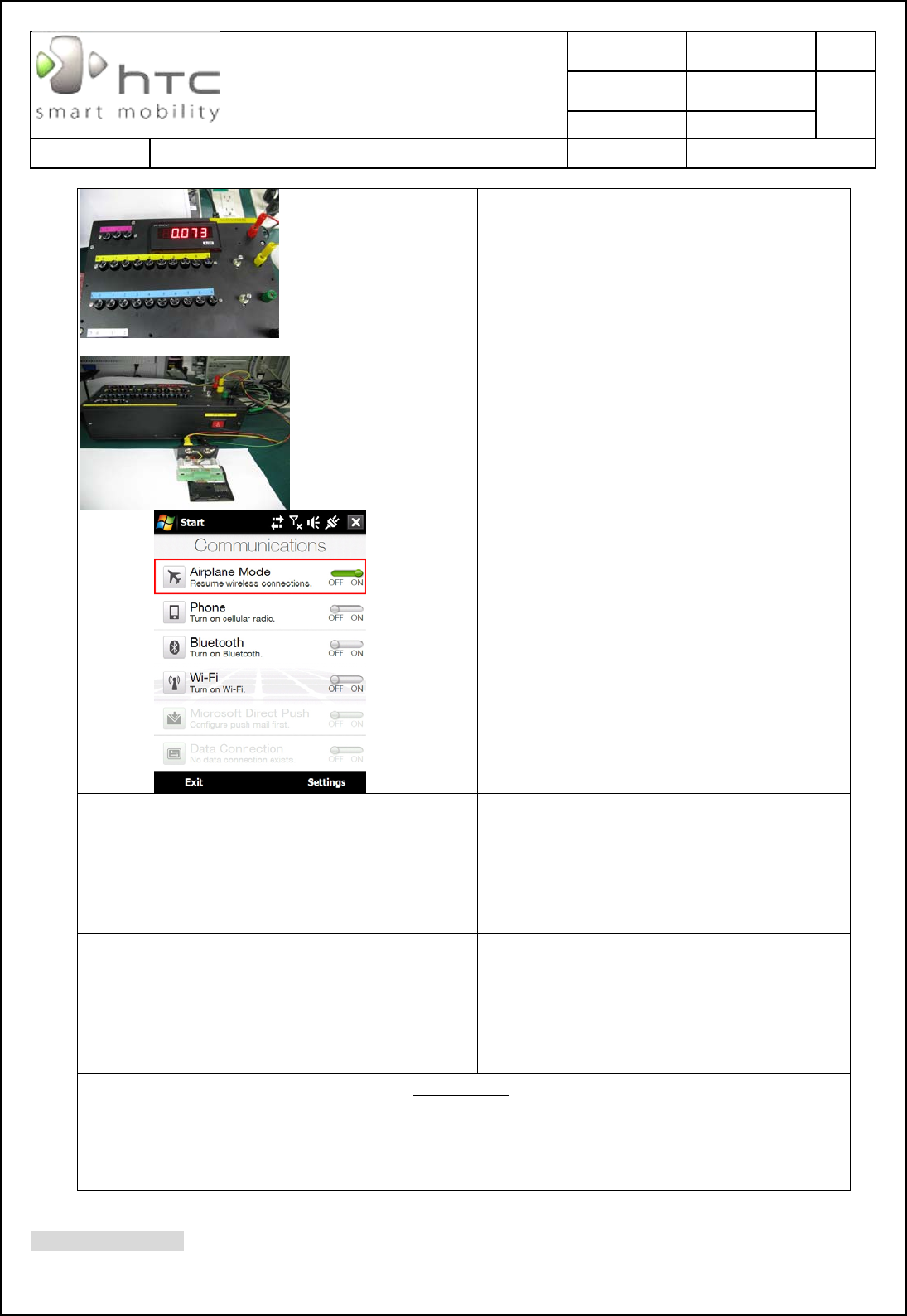
REV.
Issued Date 2008/7/2
.
Revised Date 2008/12/01
A10
Doc. Title
Raphael Service Manual
Page 62 of 98
HTC CONFIDENTIAL
SM-TP001-0704
HTC Corporation
2. Press Power button to turn on the
Device
3. In “main page”, Check phone status,
Click “Turn on Airplane mode”
Set the unit to :
* Airplane mode
* Make sure all RF function is off (phone,
BT, Wifi..)
Sleep current test
4. Switch OFF the unit. Unit is turn off and
no display. Sleep current value must
under 3mA, condition: Display&BL off/RF
off/BT off/WiFi off, if over the criteria, it
means M/B failed, please replace M/B for
repair.
Idle current test
5. Measure Idle mode current. Idle current
value must under 82mA, condition:
Display on / BL default / KB LED off / GSM
standby / WiFi off / BT off, if over the
criteria, it means M/B failed, please
replace M/B for repair.
Conclusion:
If current consumption is passed at both of idle and sleep mode, it means M/B is GOOD. If
there is any item FAILED at idle or sleep mode, it means M/B is failed, please replace M/B
for repair.
- Raphael 1
- Service Manual 1
- 1. Introduction 4
- 1.1 Product Features 5
- HTC Corporation 10
- 1.2 Product overview 10
- 2.1 Tools list 18
- 2.2 Disassembling procedure 19
- 2.3 Assembling procedure 27
- 3. ROM Re-flash Procedure 38
- 4. DIAGNOSTIC PROGRAM 44
- Equipment list 59
- Equipment set up 60
- Start testing 61
- Sleep current test 62
- Idle current test 62
- 6.2 Display inspection 71
- 6.3 Main unit inspection 72
- Scratch 73
- Burr….etc 73
- Imprint mark 74
- Bright mark 74
- 8. Generic Labeling Plan 80
- Main unit 80
- Water sensitive label 81
- Tamper evident label 81
- 9.1 SPL for Repair 82








Comments to this Manuals